Page 3 of 7
Re: ConvertXtoVideo - latest beta version 2.0.0.70
Posted: Tue Jun 06, 2017 1:05 pm
by testuser99
No artifacts in the original video, not sure about the preview window. Buy the time I noticed the artifacts in the converted video I had already deleted the project.
Re: ConvertXtoVideo - latest beta version 2.0.0.70
Posted: Wed Jun 07, 2017 4:38 am
by mue.mat
Hi Felicia
I think I know why you can't reproduce.
I gonna tell you where the bug is:
The Project Name ONLY changes if I enter A NEW NAME instead of original file name (see screenshot 4).[attachment=4]Screenshot 2.jpg[/attachment]
I wanna do that to specify type of movie I do convert.
Now you can reproduce what I mean.
Please make it work again like before.
Thanks and regards
mue.mat
Re: ConvertXtoVideo - latest beta version 2.0.0.70
Posted: Wed Jun 07, 2017 1:36 pm
by Claire
Re: ConvertXtoVideo - latest beta version 2.0.0.70
Posted: Thu Jun 08, 2017 7:58 am
by felicia
Thanks mue.mat, reproduced and fixed.
Re: ConvertXtoVideo - latest beta version 2.0.0.71
Posted: Fri Jun 30, 2017 3:03 pm
by Claire
new beta posted
2.0.0.73 AVCHD
Posted: Thu Jul 13, 2017 8:47 pm
by wtin
AVCHD (on DVD disk 5 / 8 GB) still won't play on a Samsung blu ray 4k player (UBD-K8500) US version.
Will play with a Sony player. Rendering very clear. :-)
The message was the disk does not meet the standards or something like that. This started a couple of versions ago.
Re: ConvertXtoVideo - latest beta version 2.0.0.73
Posted: Tue Jul 18, 2017 9:49 am
by Claire
sorry about this problem, the bug report is still open
http://bugs.vso-software.fr/view.php?id=12909
Re: ConvertXtoVideo - latest beta version 2.0.0.75
Posted: Mon Jul 31, 2017 12:35 pm
by Echuir
Not showing all titles if there is a "Play all version" with all the titles combined.
Re: ConvertXtoVideo - latest beta version 2.0.0.75
Posted: Mon Jul 31, 2017 12:36 pm
by Claire
Can you post a screenshot please? is the problem in the preview before converting?
Re: ConvertXtoVideo - latest beta version 2.0.0.76
Posted: Fri Aug 04, 2017 2:56 am
by Echuir
Find attached the requested screen shots.
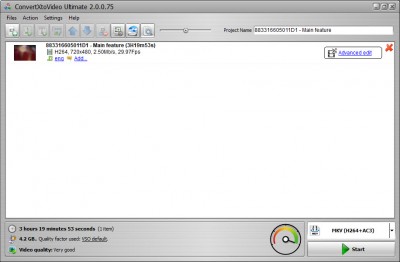
- In ConvertX
There are supposed to be 9 episodes.
Re: ConvertXtoVideo - latest beta version 2.0.0.77
Posted: Thu Sep 07, 2017 10:48 am
by felicia
We're going to need more details, please send a bug report from the application's help menu.
Add the Disc title to the report comments.
Re: ConvertXtoVideo - latest beta version 2.0.0.77
Posted: Thu Sep 07, 2017 10:48 am
by felicia
new beta posted
Bug in latest beta version 2.0.0.77
Posted: Sat Sep 09, 2017 6:29 am
by mue.mat
Hi
In latest beta version 2.0.0.77 hardware decoding (Cuda) is failing nearly all the times,
if I'm using "Custom profile" for conversion (to have hardcoded subtitles).
If I do conversion with normal "BluRay 1080p"-profile, hardware decoding works fine. When I go back then to "Custom profile", this profile suddenly works as well.
This means: If I'm checking first normal "BluRay 1080p"-profile and after that I'm using my wanted "Custom profile", "Custom Profile" works with hardware Cuda decoding.
But If I go directly to my wanted "Custom profile" (without first checking normal "BluRay 1080p"-profile), conversion fails. Strange thing ...
I do not understand why.
But like that it works properly.
Thanks
mue.mat
Re: ConvertXtoVideo - latest beta version 2.0.0.77
Posted: Sun Sep 10, 2017 9:18 am
by Roshi
In this latest beta version, when I add a file to convert it doesn't show the right size of the output file, but if I change to another profile, the size changes, and if I come back to my profile the size changes again. I've converted the file but when placed it in a USB pen and connected it to my dvd player, the dvd said that the file was not compatible. I used a custom profile based on the original AVI (Xvid+Mp3) profile, only changed the video resolution to 720x500. I've uninstalled and reinstalled the program, so I don't have the log file, but if needed I can reconvert the file and post the log. Please see the attached screenshots.
Kind regards,
Roshi.
Re: ConvertXtoVideo - latest beta version 2.0.0.77
Posted: Mon Sep 11, 2017 8:06 am
by felicia
@ mue.mat & Roshi: Could you both send me the profile that's causing the issue? It's located in "C:\ProgramData\VSO\ConvertXtoVideo Ultimate\2\custom_profiles" and it's an XML file.
Re: ConvertXtoVideo - latest beta version 2.0.0.77
Posted: Thu Sep 14, 2017 6:26 pm
by mue.mat
Hi Felicia
I have sent you a private message with my profile.
Regards
mue.mat
Re: ConvertXtoVideo - latest beta version 2.0.0.77
Posted: Fri Sep 15, 2017 2:31 pm
by Echuir
After a complete convert the file will play but I don't get a running time and I can't FF or REV, nor can I jump to a point in the video. BLURAY only so far.
Re: ConvertXtoVideo - latest beta version 2.0.0.77
Posted: Sat Sep 16, 2017 10:06 am
by Roshi
felicia wrote:@ mue.mat & Roshi: Could you both send me the profile that's causing the issue? It's located in "C:\ProgramData\VSO\ConvertXtoVideo Ultimate\2\custom_profiles" and it's an XML file.
Sorry for the delay, but I saw your reply only today. Here's my profile.
Kind regards,
Roshi.
Re: ConvertXtoVideo - latest beta version 2.0.0.77
Posted: Mon Sep 18, 2017 10:22 am
by felicia
mue.mat wrote:Hi Felicia
I have sent you a private message with my profile.
Regards
mue.mat
Hi,
I haven't been able to reproduce the issue with your profile, but I've fixed a bug that provoked strange behaviour when converting some particular files, please test with soon to come next beta.
BR,
Felicià
Re: ConvertXtoVideo - latest beta version 2.0.0.77
Posted: Mon Sep 18, 2017 10:22 am
by felicia
Echuir wrote:After a complete convert the file will play but I don't get a running time and I can't FF or REV, nor can I jump to a point in the video. BLURAY only so far.
This issue should be fixed in the next beta.