Page 11 of 15
Re: CXD latest beta version 7.0.0.62
Posted: Fri Sep 14, 2018 8:07 am
by Jacques (VSO)
Hi guys. We are aware of the setting reset issue, unfortunately the bug really caused an override of the saved settings (so they are really lost).
We're going to make a bugfix release probably today.
Re: CXD latest beta version 7.0.0.64
Posted: Fri Sep 14, 2018 5:19 pm
by sam69
Thanks to VSO Team for fixing the bug in 7.0.0.62....Version 7.0.0.64 beta is working fine as for now.( User settings are now saved and no access violation error when exit the programe)

Re: CXD latest beta version 7.0.0.64
Posted: Fri Sep 21, 2018 11:58 am
by sabre
Can't get either 7.0.0.61 or 7.0.0.64 to work.
When opening the program it says 'Not Responding' so I have to close it with the Task Manager.
Re: CXD latest beta version 7.0.0.64
Posted: Sat Sep 22, 2018 3:08 pm
by Coral
If nobody else is having such issues, it is very probably from your end.
Uninstall and do a clean reinstallation.
Re: CXD latest beta version 7.0.0.64
Posted: Sat Sep 22, 2018 8:33 pm
by sabre
I considered it could be my system although 7.0.0.59 works fine without that error. I did an uninstall and clean install of the newer versions without success.
Re: CXD latest beta version 7.0.0.64
Posted: Sat Sep 22, 2018 9:33 pm
by yoyo57
try install again with the cleaning options that are on about the 4th screen into the install
Re: CXD latest beta version 7.0.0.64
Posted: Mon Sep 24, 2018 11:40 am
by sabre
Works now, thanks!
Re: CXD latest beta version 7.0.0.64
Posted: Mon Oct 01, 2018 8:56 am
by sam69
Bug in Menu Template-Cinema-navigation with text buttons(one main video).The chapters thumbnails are blank on the final output.
Re: CXD latest beta version 7.0.0.64
Posted: Mon Oct 01, 2018 8:59 am
by sam69
Bug in this version.programe takes 2 hours in rendering CHAPTERS menu...
Re: CXD latest beta version 7.0.0.64
Posted: Mon Oct 01, 2018 2:36 pm
by Coral
Working fine here. No problems.
Try and reinstall and make sure that you select the 3 bottom options, to make a clean Installation.
Re: CXD latest beta version 7.0.0.64
Posted: Tue Oct 02, 2018 1:10 am
by sam69
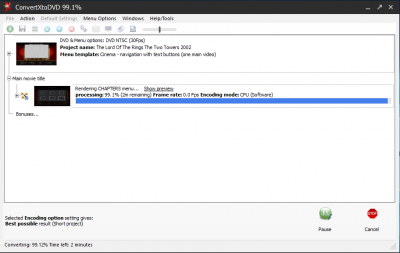
- taking 2 hours in rendering menu
no thumbnail.PNG[/attachment]Done that ..did the clean install ..still not working.I am using GPlus(internal) skin.No thumbnalis on the final output of DVD.and taking two hours in rendering menu.
Re: CXD latest beta version 7.0.0.64
Posted: Tue Oct 02, 2018 1:49 pm
by Coral
Try using another skin. I use the XP.
If you use another template do you get the same result ?
Re: CXD latest beta version 7.0.0.64
Posted: Tue Oct 02, 2018 3:45 pm
by sam69
Same result.changed the skin to XP but still blank thumbnails
and changed the template also still blank thumbnails.
Kindly fix it.
Re: CXD latest beta version 7.0.0.64
Posted: Tue Oct 02, 2018 4:06 pm
by sam69
Ok.located the bug.Its nothing to do with skin or menu template.
When i select audio as AC3 within the software then the chapters are not blank on the final output.
but when i take the audio as DTS or AC3 [added externally] then the chapters are blank on the final output.
In AC3 ..audio which is being made by the software itself the chapters thumbnails are perfect on the final output irrespective of skin or menu template.
But in DTS audio or AC3 Audio (when added externally) the thumbnails formed are blank.
Pl.fix this bug.
Re: CXD latest beta version 7.0.0.64
Posted: Wed Oct 03, 2018 6:48 am
by Coral
I shall report tis behaviour as a bug.
Re: CXD latest beta version 7.0.0.64
Posted: Thu Oct 11, 2018 2:41 am
by sam69
when the bug fixed version will be released ?
Re: CXD latest beta version 7.0.0.64
Posted: Thu Oct 11, 2018 6:58 am
by Coral
sam69 wrote:when the bug fixed version will be released ?
I don't know. But I have been informed that it will be fixed in the next version. Hoping it will be soon.
Re: CXD latest beta version 7.0.0.64
Posted: Thu Oct 11, 2018 9:07 am
by Jacques (VSO)
No thumbnalis on the final output of DVD.and taking two hours in rendering menu.
The "2 hours rendering menu" and empty thumbnail issue are related to the same problem: ConvertX fail to seek in the source in the appropriate time.
It is very hard to seek accurately in a source file, especially if this source file is a composition of sources from several files, plus consideration of GOP (Group of Picture starting with an I-Frame) which make it even harder.
So, ConvertX does a seek a few seconds before the needed seek point, and decode to get the first valid picture at the requested time (or after).
But for some reason, this valid picture at the correct timestamp never come, nevertheless the entire source(s) file(s) are parsed and decoded.
This is what make the insane slowdown and the fact that the thumbnails are empty as after having parsed all the file without finding a good image, a black one is provided.
Obviously the code with composition of several files is broken in that behalf. It's been added to the buglist :
http://bugs.vso-software.fr/view.php?id=13595
Stay tuned but I won't risk a time estimation for the fix as this is a very hard issue to solve, because touching this part usually break something elsewhere. So we are very careful with this.
Re: CXD latest beta version 7.0.0.64
Posted: Sun Dec 16, 2018 6:57 am
by iwan1980
hi, sorry but idk where to post request, but could please change the menu option in CXD back like the CXD 5 somehow i like the menu option in previous version than the new one in ver 7. thanks
Re: CXD latest beta version 7.0.0.64
Posted: Sat Jan 05, 2019 4:06 am
by iwan1980
dear admin.
i am using a laptop with intel i3 6006u and vga nvidia 940mx 8Gb ram (but for the process my laptop is using integrated intel HD 520), and somehow lately when i am using CXD 7.0.0.64 it hogging my CPU. i don't recall having this problem before. when i am using it sometimes when i opening windows xplorer not responding (swirling pointer spinning around) for a while. can you fix this?