Page 4 of 6
Re: CXtoHD - v2.0.0.78 beta version
Posted: Thu Nov 24, 2016 2:08 pm
by felicia
ROBERT46055 wrote:the convertxtohd you can't go next or skip a little bit its like this you half to go to main menu then highlight the one you want very annoying


Hi, If you mean that when you press the "next" button the next title is not played. Check the "Play titltles one after the other" in the menu options, it should fix your problem.
Re: CXtoHD - v3.0.0.26 beta version
Posted: Wed Mar 08, 2017 11:46 am
by owdjim
Can't write to ISO in working directory.
Re: CXtoHD - v3.0.0.26 beta version
Posted: Wed Mar 08, 2017 12:03 pm
by Claire
Can't write to ISO in working directory.
confirmed, thanks for reporting!
3.0028 single file still created menu
Posted: Fri Apr 07, 2017 2:26 am
by wtin
"Don't create title menu for single file" checked.
Import a file.
Created a disk, AVCHD Disk, format.
Burn disk with Nero Burning ROM (or CXtoHD program).
Menu exists.
3.0028 AVCHD won't play on Samsung 4k blu ray player
Posted: Fri Apr 07, 2017 2:30 am
by wtin
Created a AVCHD onto a DVD format (not USB format).
Won't play on UBD-K8500 Samsung 4k player. Said the disk insert does not meet the standard.
Will play on Sony blu ray player (two different models).
Will play with PowerDVD 16.
Both with latest firmware.
Re: CXtoHD - v3.0.0.28 beta version
Posted: Fri Apr 07, 2017 3:57 am
by cedric
Hello,
Like your player have an USB port, did you tried to create an AVCHD (for USB) structure on an USB stick?
Regards,
Re: CXtoHD - v3.0.0.28 beta version
Posted: Fri Apr 07, 2017 5:32 am
by wtin
I have not tried that yet. Will do tomorrow and will report.
Re: CXtoHD - v3.0.0.28 beta version
Posted: Wed Apr 12, 2017 7:36 am
by wtin
Didn't work with a USB thumb drive.
You know what I think - with a blu ray burner, I create a AVCHD that fits on a 25 GB disk and it looks perfectly good. I can fit many episodes (one disk had 5 or so hours total) and the bit rate was something like 10 / second and it looked fine.
If it's in blu ray format, the bit rate is much higher, and fewer hours will fit on a disk.
This works for me, but I'd love to see what exactly is wrong with the AVCHD on a DVD (one or two layers).
Re: CXtoHD - v3.0.0.31 beta version
Posted: Thu Apr 20, 2017 2:58 pm
by Claire
I am testing and will get back to you
Re: CXtoHD - v3.0.0.31 beta version
Posted: Fri Apr 21, 2017 8:58 am
by Claire
We have this player in the office and I confirm the problem
http://www.samsung.com/uk/audio-video/b ... yer-h6500/
on other blu-ray players AVCHD DVD plays fine too
Bug report now opened is
http://bugs.vso-software.fr/view.php?id=12909
I'll keep you posted
Project name bug (same as CX2D 7.0031)
Posted: Sun Apr 30, 2017 1:37 am
by wtin
Same bug as CX2D 7.0031
I uploaded a video here
https://www.youtube.com/watch?v=Ip-UI3s ... e=youtu.be
Same message left at CX2D board.
Re: CXtoHD - v3.0.0.32 beta version
Posted: Fri May 05, 2017 11:58 pm
by owdjim
When I install & run v3.0.0.32 beta version I get a message saying it isn't legit

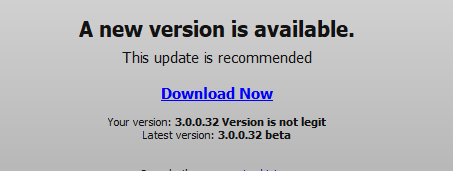
- Capture.PNG (5.74 KiB) Viewed 69837 times
This goes away if I reinstall .31
Cheers, Chris
Re: CXtoHD - v3.0.0.32 beta version
Posted: Tue May 09, 2017 7:38 am
by felicia
owdjim wrote:When I install & run v3.0.0.32 beta version I get a message saying it isn't legit

Capture.PNG
This goes away if I reinstall .31
Cheers, Chris
Thank you for the feedback, the issue will be fixed in v34
Re: CXtoHD - v3.0.0.34 beta version
Posted: Tue May 09, 2017 2:46 pm
by Claire
new beta posted
Re: CXtoHD - v3.0.0.40 beta version
Posted: Thu Jun 08, 2017 2:25 am
by Wesley0059
All newest beta and offical updates after : 3.0.0.31
Gives me sometimes a black screen of 5 seconds
Even I use 2-pass + best quality conversion.
It happens with 1/3 movies.
I roll back to version 3.0.0.31 and will stick with it for a long time.
Figure it yourself out ... I'm sick of these failed converted movies.
Even my subs don't work, for 50% It's a downloaded .srt file.
While playing on my PC all ok, after conversion 50% of text doesn't show up.
I'm sick of it now and need a break.
Re: CXtoHD - v3.0.0.40 beta version
Posted: Thu Jun 15, 2017 12:50 pm
by Claire
Can you say more about the black screen problem?
When do you get this? At the beginning of the film of the output?
Randomly through the output when played? Do you see it in the preview window before converting when playing the video?
Can you reproduce easily?
It it related to hardware optimizations? Have you tried to see if it makes a difference conversions with this setting "on" compared to "off"?
Sorry for your frustration.
Re: CXtoHD - v3.0.0.40 beta version
Posted: Thu Jun 29, 2017 12:18 am
by Wesley0059
Hello Claire,
The black screen happens 1 to max 2 times in a movie, at random moments. Version: 3.0.0.36
Ones, it happens around the 8th minute in a movie, Another around the 30th minute, Another around the 51th minute.
There's seems not to be a specific movie moment. While playing on 2 different Samsung players.
One of them is the Samsung UBD-K8500 4K. The other one, is a standard Samsung BluRay player 1080P (older).
Both have another problem in common: 40% of my subs texts .srt are just missing.
Even text lines are broken (lines out of a long conversation)
I hope that version 3.0.0.40 is indeed better. Seems there's a subs fix solution now finally. Must test this out.
I've got now also 1 and the same movie I convert, that gives FULL crashes on both my players.
Suddenly a black/dead screen and my player, shut-itselfs down or keeps hanging on the black screen.
Until I must disconnect the power cable. Resetting factory also does NOT help.
I've used both remuxes and many different full bluray sources of da same movie.
(USA version, German version, French version, .... all crashes)
Remuxes and full bluray sources works normally best, for me.
5/5 Bluray disks into da Garbage Bag. (not to speak about those disks with a black screen, for a few minutes)
This movie does NOT have Cinavia. Checked + tested.
My gaming PC 6th generation I7, is still strong enough.
Sorry, I didn't watch the preview for 5-7 hours, 2 pass conversion.
Sended PM with the title of this annoying movie ... that refuses to work
Re: CXtoHD - v3.0.0.40 beta version
Posted: Thu Jun 29, 2017 12:52 am
by Wesley0059
Sorry, don't want to spam the forum, just giving as much info as possible.
But now I see something : Burning a REMUX version directly, of that same annoying movie,
without using ConvertXtoHD, works great.
This is an already converted file of 15 GB big, by someone else.
I have burned it on a DATA BluRay disk.
None problems. Even subs this time, work all like it should.
Both my players have none problems anymore, by burning DATA disk movie.
So, the problems are not with my players. One of them was also checked by Samsung itself.
All my players should work tip top.
It seems that ConvertXtoHD has problems with a few movies.
Even original BluRay sources. What problem ? I don't know. I can't find any errors.
Even Imgburn says: All is perfectly burned. All programs say, it's perfect.
Take a look at you're best Video Quality encoder for Very Short projects.
It can't be the conversion to AC3 (better sound stability because I'm doing this for years now with dvd's as well.)
My players handle AC3 greatly and stable.
Anyway and nevertheless, avoiding ConvertXtoHD is not da solution
Wesley
Re: CXtoHD - v3.0.0.40 beta version
Posted: Thu Jun 29, 2017 1:00 pm
by Claire
Hi,
Thanks for posting all your findings. I've replied by private message. Of course if we can help troubleshoot more and get to the bottom of this and hopefully solve the bug if it is one that would be great!
Re: CXtoHD - v3.0.0.43 beta version
Posted: Wed Jul 19, 2017 12:17 pm
by Wesley0059
You're V3.0.0.43 Beta version works way better than before.
What did you say ? 2-pass encoding was NOT working ???
Jezus, I have lost so many hours for nothing ...... Days on Electricity for nothing .......
For Hotel Dracula, so called .... the quality seems awesome.
And this is only 2 animation movies, on 1 BluRay Disk. I've just tested them both.
Also 80% instead of 50% of subs is now played.
This is a great improvement. Still, ...... When they are talking fast and have many things to say, ....
still SUBS are still missing ....
at least there's a 30% improvement, qua subs
