A new Video Converter beta version (1.1.0.23) is out!
Moderators: Maggie, ckhouston, JJ, Phil, alexia, Forum admin
Re: A new Video Converter version (1.0.0.22) is out!
Hello Paul,
I sent you a private message asking for more details...
Regards,
I sent you a private message asking for more details...
Regards,
Re: A new Video Converter version (1.0.0.22) is out!
Hi Coral,
Cedric fixed lots of stuff in the Custom Profiles.
I still had an error and had issues, ended up DELETING my Custom Profile and recreating a fresh/NEW ONE and I no longer have the error.
So I would also try this before Cedric looking at the code (No saying there is an issue...)
Cedric fixed lots of stuff in the Custom Profiles.
I still had an error and had issues, ended up DELETING my Custom Profile and recreating a fresh/NEW ONE and I no longer have the error.
So I would also try this before Cedric looking at the code (No saying there is an issue...)
Re: A new Video Converter version (1.0.0.22) is out!
Hello PaulButterworth,
Pleasure to meet you...
I am a VSO Software fanatic
I think VSO Converter could be used to do your reel for these reasons:
1) You can load your source video from multiple formats
2) You can join together all those source files.
3) Cut out what you don't want, KEEP just the sections that you need.
4) For the "text" screen on the end, you can maybe do it with Subtitles, sure VSO Software could help you help you accommodate you with a solution.
5) Convert and output to multiple formats, including WebM for Webpages.
6) Get the PERSONAL satisfaction you did all yourself
It's free to try, will output 10 minutes.
It's not that expensive, buy 1-2 DVD at the store, the software is payed (That's how I see it...)
I hope you will enjoy VSO Software as much as I do
Pleasure to meet you...
I am a VSO Software fanatic
I think VSO Converter could be used to do your reel for these reasons:
1) You can load your source video from multiple formats
2) You can join together all those source files.
3) Cut out what you don't want, KEEP just the sections that you need.
4) For the "text" screen on the end, you can maybe do it with Subtitles, sure VSO Software could help you help you accommodate you with a solution.
5) Convert and output to multiple formats, including WebM for Webpages.
6) Get the PERSONAL satisfaction you did all yourself
It's free to try, will output 10 minutes.
It's not that expensive, buy 1-2 DVD at the store, the software is payed (That's how I see it...)
I hope you will enjoy VSO Software as much as I do
Re: A new Video Converter version (1.0.0.22) is out!
Hello budda_357,
Someone seems to had issues enabling "[X] Cuda".
He installed the latest Video Drivers (NOT ßeta) and installed v1.0.0.22 and now he got his Cuda to activate.
Try that also, and let us know if you can get Cuda going for ya...
Someone seems to had issues enabling "[X] Cuda".
He installed the latest Video Drivers (NOT ßeta) and installed v1.0.0.22 and now he got his Cuda to activate.
Try that also, and let us know if you can get Cuda going for ya...
Re: A new Video Converter Beta version (1.0.0.21c) is out!
Thanks cedric, I actually see the logic now of having 2 separate softwares instead of combining them into 1... due to the DVD authoring in CXD. Makes sense. I wish Video Converter all the best, will probably end up using it eventually.cedric wrote:Hello magsx,
Related to a previous post in forum:
Regards,by deadlyshadow » Wed Jun 26, 2013 10:09 am
Does VSO forget CXD and replace it with Video Converter?
Last edited by deadlyshadow on Wed Jun 26, 2013 11:53 am, edited 1 time in total.
deadlyshadow
by cedric » Wed Jun 26, 2013 11:39 am
Hello deadlyshadow,
For sure no, VSO doesn't forget ConvertXtoDVD and we are working hard on!
ConvertX will stay our major product to create/edit DVD Video and we don't plan to replace it.
The major purpose of Video converter is to edit a multimedia file then convert it to avi, mkv, mp4, ogg, mp3...
The DVD Video output format is available, but you haven't any DVD menu advanced settings (only DVD menu page title).
Re: A new Video Converter version (1.0.0.22) is out!
Hello Cedric,cedric wrote:Hello Coral,
Please can you try by restarting to download the installer from product page then reinstall?
I can't change the version number at this time, but your problem should be fixed.
FYI this bug was a corner case when applying pulldown in Mpeg2-PS container.
Regards,
Working fine now. I think I will have to pay for your overtime. LOL
I have been suspecting that it had somthing to do with the pulldown in mpeg2-PS because the bug only emerged there.
(1) I think you need to check the audio conversion, because the quality is quite bad on both MP2 and AC3.
(2) The project naming is not working.
(3) Perhaps you should also allow the user to set a limit to "Recently opened files" 0 to ..... in the Settings.
(4) Allow to Select a folder.
(5) Select all files.
(6) Join (merge) all files.
Keep up the very good work.
Last edited by Coral on Sun Jul 07, 2013 5:34 am, edited 5 times in total.
Re: A new Video Converter version (1.0.0.22) is out!
Hi, Guys
Have installed version 1.0.0.22
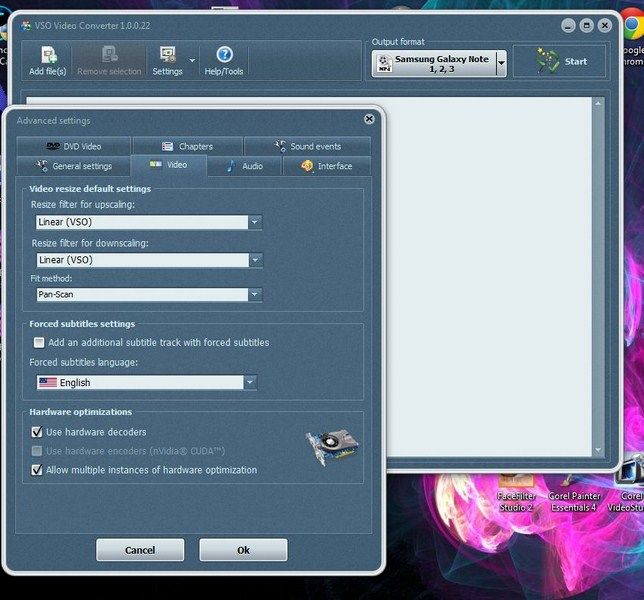
I can now select output formats but the bug still can not enable Nvdia cuda hardware encoders for my Asus GTX660 Ti card still exists.
The Cuda hardware encoders can be enbaled for the VSO DVD & Blu-ray converter programs
Hi, Cougar I am running W7 home Premium 64bit Sp1
I will not use Nvidia beta drivers as have had issues before
Had the latest Nvidia WHQL V320.18 installed on my system but missed the WHQL cert driver release on july 1 for 320.49 and installed this as well but still can not enble cuda.
They were installed as clean installs and as last resort went back to WHQL V314.22 to give that a try but still the same Cuda Hardware Encoder option is greyed out.
Hi, Cedric great to see Sumsung profiles added to this version but wait
but wait  Note 1, 2 & 3 do VSO have some insider info re the Samsung Glaxy Note 3
Note 1, 2 & 3 do VSO have some insider info re the Samsung Glaxy Note 3 
 Samsung have kept it pretty well under raps but some credible rumors from people inside have gotten out one is the screen may be full def
Samsung have kept it pretty well under raps but some credible rumors from people inside have gotten out one is the screen may be full def  another couple of wait and see is may go 2.3 GHz Snap Dragon 800 even better.
another couple of wait and see is may go 2.3 GHz Snap Dragon 800 even better. 
One that I do not hope comes to fruition is due to OLED shortages that the screen maybe an LCD that sadly would be a backward step this is looking more than likley as the recently released Samsung Galaxy Note 8 came with an LCD screen but content still looks pretty good.
but content still looks pretty good.
One thing don't you think the Samsung profile should come first above Apple now
don't you think the Samsung profile should come first above Apple now 
OK seriously at least HTC 1 owners can use the samsung S4 profile
EDIT: Today since can now select output formats I tried a quick test comparison between the video Converter and CX2D5 (can not wait for the fix Cuda Bug) same file using Vid Convert 111fps to CX2D5 256fps CX2D5 is just over 2 times quicker at the moment.
Can't wait until Cuda problem fixed and able to start manually playing around with frame & bit rates see what the max fps/br can set to get a good quality output.
Have gotten over 370fps with CX2D5 with 2500 kb bit rate in addition while vid convert at the moment running at 100 % loading the same file in CX2D5 only pushing cores to 55% to get those fps.
The new VSO video converter program is looking a pretty awesome package in progress ticks all round VSO
Have installed version 1.0.0.22
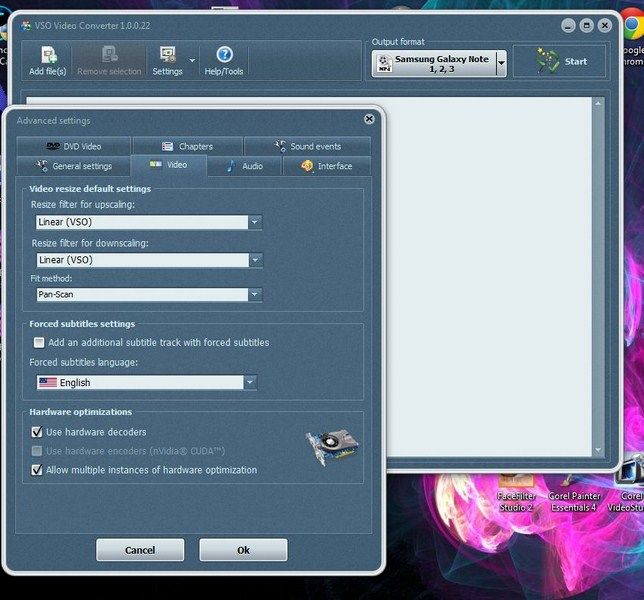
I can now select output formats but the bug still can not enable Nvdia cuda hardware encoders for my Asus GTX660 Ti card still exists.
The Cuda hardware encoders can be enbaled for the VSO DVD & Blu-ray converter programs
Hi, Cougar I am running W7 home Premium 64bit Sp1
I will not use Nvidia beta drivers as have had issues before
Had the latest Nvidia WHQL V320.18 installed on my system but missed the WHQL cert driver release on july 1 for 320.49 and installed this as well but still can not enble cuda.
They were installed as clean installs and as last resort went back to WHQL V314.22 to give that a try but still the same Cuda Hardware Encoder option is greyed out.
Hi, Cedric great to see Sumsung profiles added to this version
One that I do not hope comes to fruition is due to OLED shortages that the screen maybe an LCD that sadly would be a backward step this is looking more than likley as the recently released Samsung Galaxy Note 8 came with an LCD screen
One thing
OK seriously at least HTC 1 owners can use the samsung S4 profile
EDIT: Today since can now select output formats I tried a quick test comparison between the video Converter and CX2D5 (can not wait for the fix Cuda Bug) same file using Vid Convert 111fps to CX2D5 256fps CX2D5 is just over 2 times quicker at the moment.
Can't wait until Cuda problem fixed and able to start manually playing around with frame & bit rates see what the max fps/br can set to get a good quality output.
Have gotten over 370fps with CX2D5 with 2500 kb bit rate in addition while vid convert at the moment running at 100 % loading the same file in CX2D5 only pushing cores to 55% to get those fps.
The new VSO video converter program is looking a pretty awesome package in progress ticks all round VSO
Budda [sic]
VSO Gold Member
From Down Under
My All-rounder Rig
CPU: I7-2600K @ 4.6 GHZ
Cooler: Antec H2O 920 Liquid Cooler
GPU: Asus GTX660Ti 2Gig OC Edition
RAM: Corsair 16 Gig DDR3 1866
C Drive: 240 Gig Corsair GT SSD Sata 3
HDD: 11TB
PSU: ThermalTake 875 Watt 80 Plus
Network & BU Thecus N5550
VSO Gold Member
From Down Under
My All-rounder Rig
CPU: I7-2600K @ 4.6 GHZ
Cooler: Antec H2O 920 Liquid Cooler
GPU: Asus GTX660Ti 2Gig OC Edition
RAM: Corsair 16 Gig DDR3 1866
C Drive: 240 Gig Corsair GT SSD Sata 3
HDD: 11TB
PSU: ThermalTake 875 Watt 80 Plus
Network & BU Thecus N5550
Re: A new Video Converter version (1.0.0.22) is out!
What about us that are using the ConverXtoDVD software, I thought there was an upgrade option but all it does is take you to update for ConvertX not the new Video Converter software.
Re: A new Video Converter version (1.0.0.22) is out!
I am a ConvertXtoDVD customer, too, and as a reward I received a 20% discount when purchasing the Convert program.
Is that what you meant?
Is that what you meant?
Re: A new Video Converter version (1.0.0.22) is out!
Just for the record.
Nvdia CUDA is working fine here.
Card EVGA PCI-E 2.0 GEFORCE GT 620 (not high end at all)
MOBO Asus P8P67 Pro Rev. 3.0
OS. WinXP 64 Bit.
Nvdia CUDA is working fine here.
Card EVGA PCI-E 2.0 GEFORCE GT 620 (not high end at all)
MOBO Asus P8P67 Pro Rev. 3.0
OS. WinXP 64 Bit.
-
Señor Rossi
- Posts: 39
- Joined: Sat Jan 12, 2013 12:30 pm
Issue with conversion M2TS to WebM
When I try to play a WebM file generated from an M2TS file with the current VSO Video Converter 1.0.0.22, I either have video but no audio (VLC media player) or audio but no video (VSO Media Player). WebM files generated with previous versions play flawlessly in both players, but unfortunately I don't remember the exact version. If I can do anything to help you fix this issue, please let me know.
Re: A new Video Converter version (1.0.0.22) is out!
Hi all,
I'm back from holiday today, I will check Nvidia CUDA, WebM and other remaining problems today.
Thank you for your feedbacks...
Regards,
I'm back from holiday today, I will check Nvidia CUDA, WebM and other remaining problems today.
Thank you for your feedbacks...
Regards,
Re: A new Video Converter version (1.0.0.22) is out!
Hello Cedric,
We all missed you. Hope you had a restful holiday.
We all missed you. Hope you had a restful holiday.
Re: A new Video Converter beta version (1.0.0.23) is out!
Hello Cedric,
The sound on this latest version is still not good. I have uploaded a file for your attention, via VSO Sender.
The sound on this latest version is still not good. I have uploaded a file for your attention, via VSO Sender.
Re: A new Video Converter beta version (1.0.0.23) is out!
Hi, Cedric
How far long is VSO with solving the Nvidia Cuda Hardware encoding option being greyed out for looks like Geforce GTX 600 series of cards as still not available in V1.0.0.23.
How far long is VSO with solving the Nvidia Cuda Hardware encoding option being greyed out for looks like Geforce GTX 600 series of cards as still not available in V1.0.0.23.
Budda [sic]
VSO Gold Member
From Down Under
My All-rounder Rig
CPU: I7-2600K @ 4.6 GHZ
Cooler: Antec H2O 920 Liquid Cooler
GPU: Asus GTX660Ti 2Gig OC Edition
RAM: Corsair 16 Gig DDR3 1866
C Drive: 240 Gig Corsair GT SSD Sata 3
HDD: 11TB
PSU: ThermalTake 875 Watt 80 Plus
Network & BU Thecus N5550
VSO Gold Member
From Down Under
My All-rounder Rig
CPU: I7-2600K @ 4.6 GHZ
Cooler: Antec H2O 920 Liquid Cooler
GPU: Asus GTX660Ti 2Gig OC Edition
RAM: Corsair 16 Gig DDR3 1866
C Drive: 240 Gig Corsair GT SSD Sata 3
HDD: 11TB
PSU: ThermalTake 875 Watt 80 Plus
Network & BU Thecus N5550
Re: A new Video Converter beta version (1.0.0.24) is out!
@Budda:
I tried to reproduce your problem on 12 different NVidia CUDA cards without problem today!
I fixed some internal problems in our CUDA encoder, please can you try the last version I published (.24) to check if Hardware encoder option is always greyed out?
@Coral:
Please can you send me the custom profile you used when you get bad sound on output?
Thank you!
I tried to reproduce your problem on 12 different NVidia CUDA cards without problem today!
I fixed some internal problems in our CUDA encoder, please can you try the last version I published (.24) to check if Hardware encoder option is always greyed out?
@Coral:
Please can you send me the custom profile you used when you get bad sound on output?
Thank you!
Re: A new Video Converter beta version (1.0.0.24) is out!
Hi, Cedric
It is still greyed out
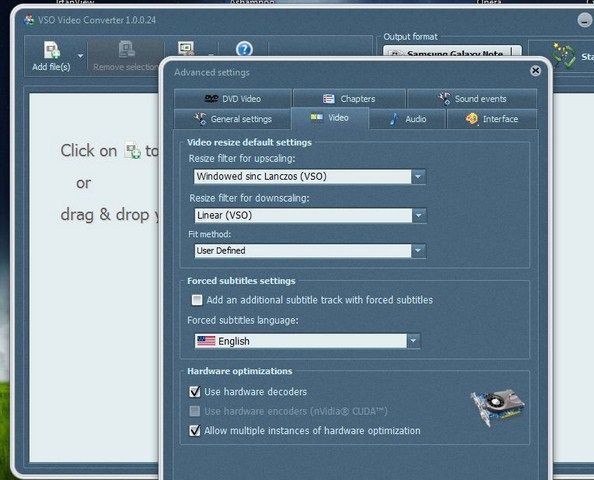
I also have both the DVD converter programs installed and is not greyed out
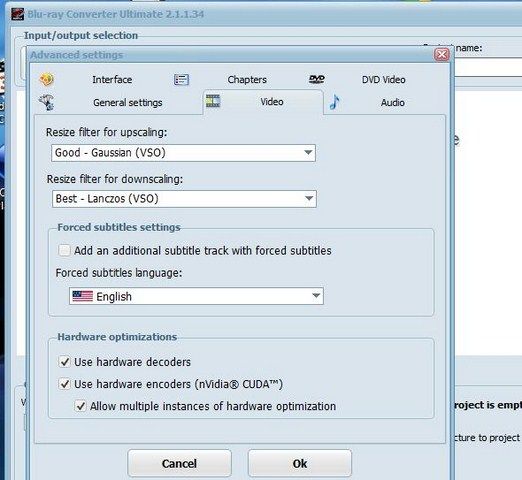
The Graphics card is a Asus GTX660 TI-DC2O-2GD5.
Have other sofware that also use Cuda encoders and they are all able to be enabled in the settings.
I did see a post with someone else reporting a GTX670 card with the same problem.
My System Mobo: Gigabyte Z68XP-UD4 have the latest mobo drivers, Nvidia WHQL driver & OS updates
Running W7 64bit SP1
I have tried the last three WHQL cert Nvidia drivers as clean installs and is still greyed out with all drivers go figure very strange.
So I tried one other thing I opened up the Nvidia control panel and added the VSO Vid converter program to use the Cuda GPUs.
After adding the program to the panel it shows it as a different software program the Movavi Converter program (do not have any Movavi software installed) not VSO

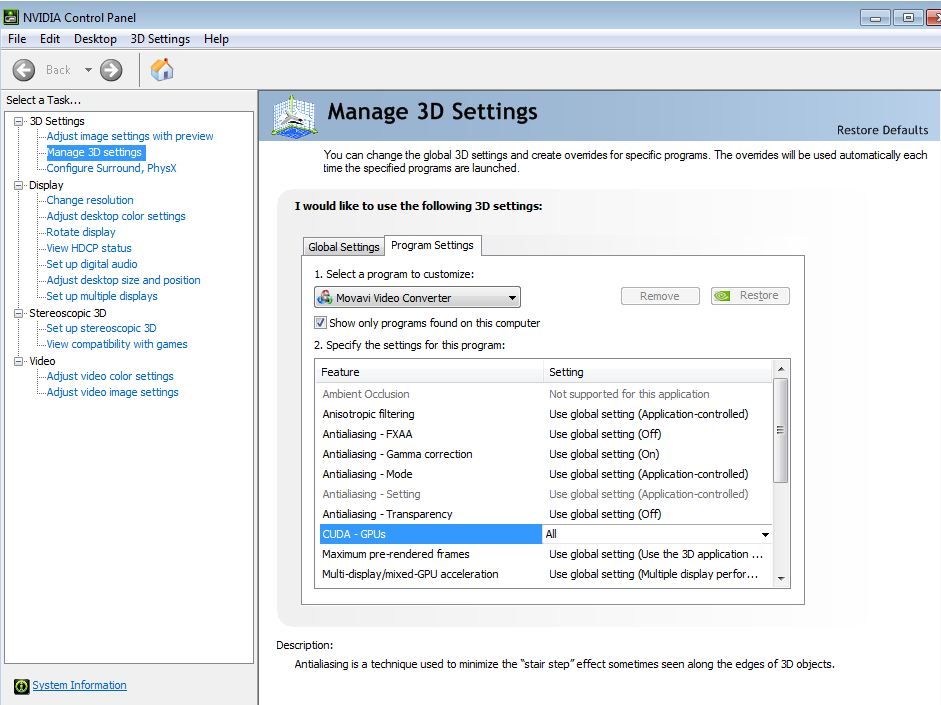
In addition, when select the add option it shows the recent programs that used the Nvidia options and CXD2 shows on the list.
It is still greyed out
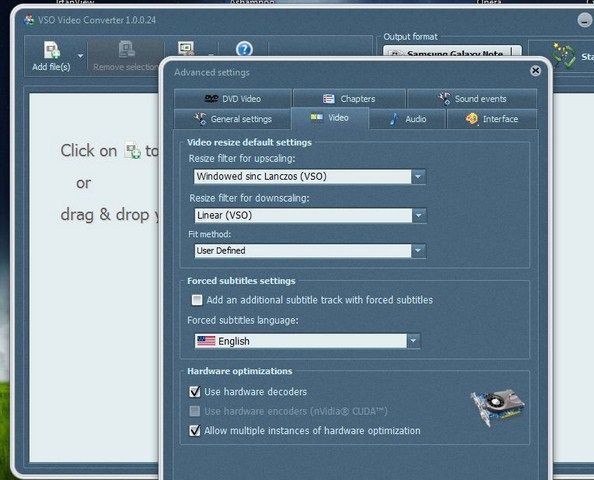
I also have both the DVD converter programs installed and is not greyed out
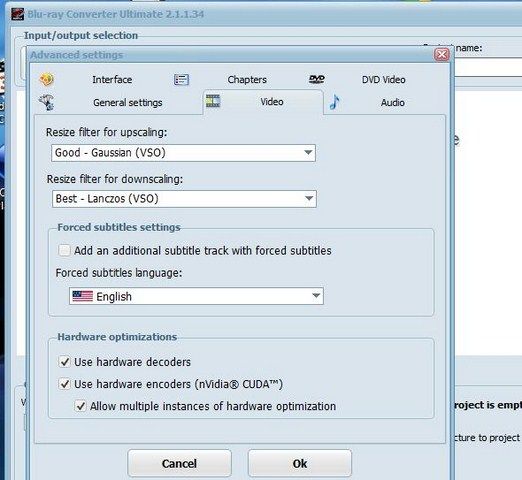
The Graphics card is a Asus GTX660 TI-DC2O-2GD5.
Have other sofware that also use Cuda encoders and they are all able to be enabled in the settings.
I did see a post with someone else reporting a GTX670 card with the same problem.
My System Mobo: Gigabyte Z68XP-UD4 have the latest mobo drivers, Nvidia WHQL driver & OS updates
Running W7 64bit SP1
I have tried the last three WHQL cert Nvidia drivers as clean installs and is still greyed out with all drivers go figure very strange.
So I tried one other thing I opened up the Nvidia control panel and added the VSO Vid converter program to use the Cuda GPUs.
After adding the program to the panel it shows it as a different software program the Movavi Converter program (do not have any Movavi software installed) not VSO
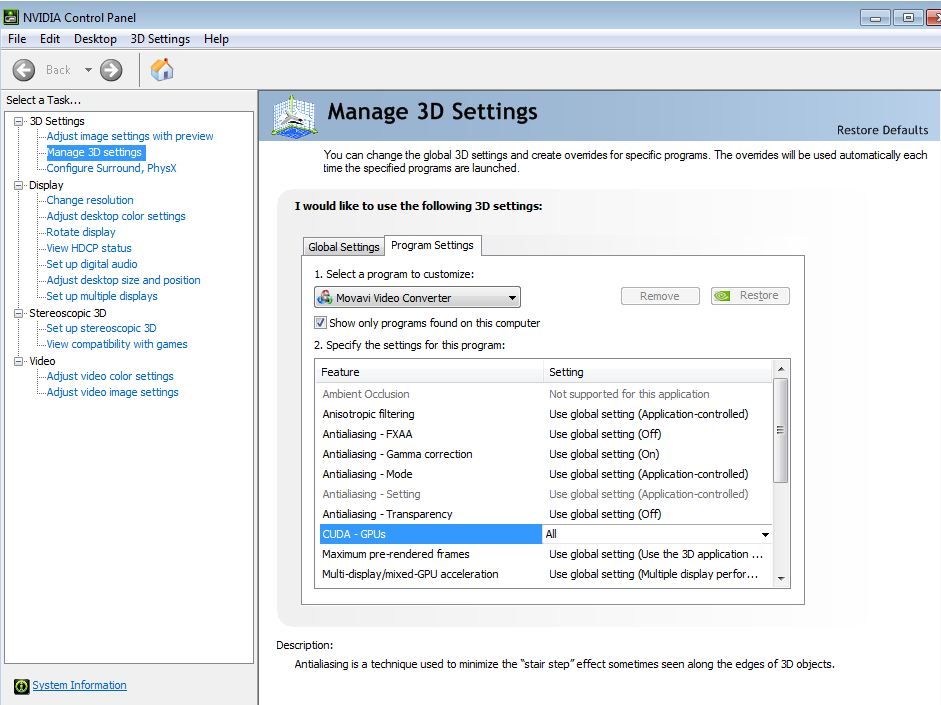
In addition, when select the add option it shows the recent programs that used the Nvidia options and CXD2 shows on the list.
Budda [sic]
VSO Gold Member
From Down Under
My All-rounder Rig
CPU: I7-2600K @ 4.6 GHZ
Cooler: Antec H2O 920 Liquid Cooler
GPU: Asus GTX660Ti 2Gig OC Edition
RAM: Corsair 16 Gig DDR3 1866
C Drive: 240 Gig Corsair GT SSD Sata 3
HDD: 11TB
PSU: ThermalTake 875 Watt 80 Plus
Network & BU Thecus N5550
VSO Gold Member
From Down Under
My All-rounder Rig
CPU: I7-2600K @ 4.6 GHZ
Cooler: Antec H2O 920 Liquid Cooler
GPU: Asus GTX660Ti 2Gig OC Edition
RAM: Corsair 16 Gig DDR3 1866
C Drive: 240 Gig Corsair GT SSD Sata 3
HDD: 11TB
PSU: ThermalTake 875 Watt 80 Plus
Network & BU Thecus N5550
Re: A new Video Converter beta version (1.0.0.24) is out!
Hello Cedric,
The problem with the audio appears to be related to the sample rate. I haven't checked other bit rates or sample rates.
<AudioProfile>
<Item0>codec=ac3</Item0>
<Item1>ac=2</Item1>
<Item2>ar=48000</Item2> <<<<<<<<<<<<<<<<<<<<<<<<<<<<<<<<<<<<< Problem.
<Item3>ab_by_channel=16000</Item3>
<Count>4</Count>
</AudioProfile>
<SubtitleProfile>
<Count>0</Count>
</SubtitleProfile>
<ImageIndex>6</ImageIndex>
<TemplateName>Custom profiles</TemplateName>
</VSO_custom_profile>
</BlurayConverter_profile>
=============================================================================
<AudioProfile>
<Item0>codec=ac3</Item0>
<Item1>ac=2</Item1>
<Item2>ar=32000</Item2> <<<<<<<<<<<<<<<<<<<<<<<<<<<<<<<<<<<<<<<<<<<< No Problem.
<Item3>ab_by_channel=16000</Item3>
<Count>4</Count>
</AudioProfile>
<SubtitleProfile>
<Count>0</Count>
</SubtitleProfile>
<ImageIndex>6</ImageIndex>
<TemplateName>Custom profiles</TemplateName>
</VSO_custom_profile>
</BlurayConverter_profile>
In my opinion project folders are not necessary. The converted file should be saved to the user destination. Should the same file (for some reason) be converted again, it should then be numbered as, for example: Holiday.mpg, Holiday_1.mpg, Holiday_2.mpg and so on.
I shall upload a mkv file via VSO Sender for your attention. This file is produceing problems in the VSO Converters. I have been using this file for testing in other converters without any problems.
Edit Note
I have uninstalled and reinstalld the converter and now this clip appears to be converting without problems. But just check, please !
Is there a way I can clear the Add file list or perhaps you can add a setting to limit the number of recently opned files. My list is getting to be a "never ending one"
The problem with the audio appears to be related to the sample rate. I haven't checked other bit rates or sample rates.
<AudioProfile>
<Item0>codec=ac3</Item0>
<Item1>ac=2</Item1>
<Item2>ar=48000</Item2> <<<<<<<<<<<<<<<<<<<<<<<<<<<<<<<<<<<<< Problem.
<Item3>ab_by_channel=16000</Item3>
<Count>4</Count>
</AudioProfile>
<SubtitleProfile>
<Count>0</Count>
</SubtitleProfile>
<ImageIndex>6</ImageIndex>
<TemplateName>Custom profiles</TemplateName>
</VSO_custom_profile>
</BlurayConverter_profile>
=============================================================================
<AudioProfile>
<Item0>codec=ac3</Item0>
<Item1>ac=2</Item1>
<Item2>ar=32000</Item2> <<<<<<<<<<<<<<<<<<<<<<<<<<<<<<<<<<<<<<<<<<<< No Problem.
<Item3>ab_by_channel=16000</Item3>
<Count>4</Count>
</AudioProfile>
<SubtitleProfile>
<Count>0</Count>
</SubtitleProfile>
<ImageIndex>6</ImageIndex>
<TemplateName>Custom profiles</TemplateName>
</VSO_custom_profile>
</BlurayConverter_profile>
In my opinion project folders are not necessary. The converted file should be saved to the user destination. Should the same file (for some reason) be converted again, it should then be numbered as, for example: Holiday.mpg, Holiday_1.mpg, Holiday_2.mpg and so on.
I shall upload a mkv file via VSO Sender for your attention. This file is produceing problems in the VSO Converters. I have been using this file for testing in other converters without any problems.
Edit Note
I have uninstalled and reinstalld the converter and now this clip appears to be converting without problems. But just check, please !
Is there a way I can clear the Add file list or perhaps you can add a setting to limit the number of recently opned files. My list is getting to be a "never ending one"
- Attachments
-
- recently opned.jpg (5.36 KiB) Viewed 6473 times
Re: A new Video Converter beta version (1.0.0.24) is out!
@budda: i think i need to buy same graphic card as your to fix your problem...
@coral:
Your problem is not a bug, the audio that you get on output is like you requested when you created your custom profile.
You can increase the audio sample rate by using the profile editor, but the bad audio quality is due to audio bitrate you set.
In your profile i can see "ab_by_channel=16000" that mean 32kb/s for a stereo file...
Please edit your profile with editor and change both sample rate (to 48000 for example) and bitrate by channel (to 80000 for example).
That will fix your audio quality issue...
Regards,
@coral:
Your problem is not a bug, the audio that you get on output is like you requested when you created your custom profile.
You can increase the audio sample rate by using the profile editor, but the bad audio quality is due to audio bitrate you set.
In your profile i can see "ab_by_channel=16000" that mean 32kb/s for a stereo file...
Please edit your profile with editor and change both sample rate (to 48000 for example) and bitrate by channel (to 80000 for example).
That will fix your audio quality issue...
Regards,
Re: A new Video Converter beta version (1.0.0.24) is out!
I missed the bit rate setting and left it at default which is too low for that sample rate. Thanks for the tip.cedric wrote: Your problem is not a bug, the audio that you get on output is like you requested when you created your custom profile.
You can increase the audio sample rate by using the profile editor, but the bad audio quality is due to audio bitrate you set.
In your profile i can see "ab_by_channel=16000" that mean 32kb/s for a stereo file...
Please edit your profile with editor and change both sample rate (to 48000 for example) and bitrate by channel (to 80000 for example).
That will fix your audio quality issue...
Regards,
Please try the mkv file I have sent you because I have had problems again while converting it. It just stops converting and get the message "An error occered while converting"
- Attachments
-
- VideoConverter_mainlog_.20130717.095131.217.log
- (2.84 KiB) Downloaded 247 times
