Page 3 of 4
Re: BR/DVD Converter 4, new beta version! 4.0.0.11
Posted: Fri Apr 01, 2016 6:35 am
by dosibo51
On my custrom profile under video track I've selected "copy (remux) and in the drop down box I want "H.264 (Generic)" .. but after save it's back to "H.264 1080p". I think it should be "H.264 (Generic)".
Code: Select all
---- Output profile informations ----
* Custom profile name: Film BR (M2TS-R+H264-R+DTS)
* File format (container): M2TS (Blu-ray)
* File extension: m2ts
* Output folder: Q:\
---- VIDEO track informations ----
If possible, video stream will be copied (remuxed).
Otherwise, it will be encoded using these settings:
* codec: h264
* framerate: Same as source (if compatible)
* width: 1920
* height: 1080
* aspect ratio: Fit on destination
---- AUDIO tracks informations ----
If possible, audio streams will be copied (remuxed).
Otherwise, they will be encoded using these settings:
* codec: dts
* channels/bitrate: Same as source (if compatible)
* samplerate: Same as source (if compatible)Hz
---- SUBTITLE tracks informations ----
If possible, subtitle streams will be copied (remuxed).
Otherwise, they will be encoded using these settings:
* codec: hdmv_pgs_subtitle
Re: BR/DVD Converter 4, new beta version! 4.0.0.11
Posted: Mon Apr 04, 2016 1:11 pm
by Claire
maonstad wrote:
2) I unchecked the Convert Audio to AC-3 (keeping DTS-MA), and there is no sound or very little. It looks like it changes it to -30DB down and so you can't hear it. I would like dts audio.
can you post your log file if you have it?
You mention sound being -30db, is this something you see in the log? How do you measure this different, is it just a guess by you listening to it?
Re: BR/DVD Converter 4, new beta version! 4.0.0.11
Posted: Mon Apr 04, 2016 1:15 pm
by Claire
dosibo51 wrote:On my custrom profile under video track I've selected "copy (remux) and in the drop down box I want "H.264 (Generic)" .. but after save it's back to "H.264 1080p". I think it should be "H.264 (Generic)".
Code: Select all
---- Output profile informations ----
* Custom profile name: Film BR (M2TS-R+H264-R+DTS)
* File format (container): M2TS (Blu-ray)
* File extension: m2ts
* Output folder: Q:\
---- VIDEO track informations ----
If possible, video stream will be copied (remuxed).
Otherwise, it will be encoded using these settings:
* codec: h264
* framerate: Same as source (if compatible)
* width: 1920
* height: 1080
* aspect ratio: Fit on destination
---- AUDIO tracks informations ----
If possible, audio streams will be copied (remuxed).
Otherwise, they will be encoded using these settings:
* codec: dts
* channels/bitrate: Same as source (if compatible)
* samplerate: Same as source (if compatible)Hz
---- SUBTITLE tracks informations ----
If possible, subtitle streams will be copied (remuxed).
Otherwise, they will be encoded using these settings:
* codec: hdmv_pgs_subtitle
Thanks for reporting this bug.
Re: BR/DVD Converter 4, new beta version! 4.0.0.11
Posted: Mon Apr 04, 2016 2:51 pm
by Claire
maonstad wrote:
1) I select normalize audio. It tries to normalize all audio (even though I didn't select the bonus's). I think that the normalize audio should be only doing the selected main audio and no others as in the beginning.
Bug confirmed and reported official here now
http://bugs.vso-software.fr/view.php?id=11366
thanks for reporting!
Re: BR/DVD Converter 4, new beta version! 4.0.0.11
Posted: Mon Apr 04, 2016 11:23 pm
by maonstad
Claire wrote:maonstad wrote:
2) I unchecked the Convert Audio to AC-3 (keeping DTS-MA), and there is no sound or very little. It looks like it changes it to -30DB down and so you can't hear it. I would like dts audio.
can you post your log file if you have it?
You mention sound being -30db, is this something you see in the log? How do you measure this different, is it just a guess by you listening to it?
And so, I copied the movie and now it worked using either DTSHD-MA or AC3 with no sound loss. Go figure... I do it once and I have no sound and I do it again, and it has sound. (Info on powerdvd states the correct audio and it is present). This was the one I did earlier on my Laptop and also at home on one of my Desktops which still had no sound present. I can't produce the the log file that had the missing sound since I erased it. Its seems to be a hit or miss situation.
Laters..
Re: BR/DVD Converter 4, new beta version! 4.0.0.11
Posted: Mon Apr 04, 2016 11:45 pm
by maonstad
I have another question for you, I am a little confused on the hardware acceleration. I have a picture of my current settings, and I'm wondering if this is the correct settings. It takes about 3 1/2 hrs using this setting. I believe this is too slow and demands large cpu usage. I also have two pass encoding and use best quality settings...
Mark
Also The number of instances of the DXVA2, what should that be?
Re: BR/DVD Converter 4, new beta version! 4.0.0.11
Posted: Tue Apr 05, 2016 8:59 am
by Claire
Thanks for this and the screenshot but to truly answer your question we also need the basics about your computer and also when you say
It takes about 3 1/2 hrs using this setting
, for converting how many hours of video and to what format?
If you could post a full conversion log that you would find here
C:\ProgramData\VSO\Blu-ray Converter Ultimate\4\Log
It would answer all my questions in order to reply more specifically to your case.
But general rule, is that the settings depend on each machine and there is no better answer than you trying yourself. Some machines I know process slower with the hardware decoding on, rather than off. Test it out, maybe you are already at your max speed. Maybe you are converting to a profile that does not support hardware accelerating and in which case you cannot enjoy the benefits of your GPU.
Re: BR/DVD Converter 4, new beta version! 4.0.0.19
Posted: Wed Jun 15, 2016 3:18 am
by Echuir
I don't know what else to add but here is what I could find.
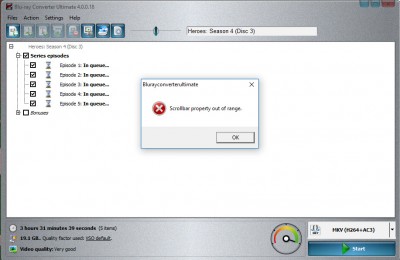
- error screen
Re: BR/DVD Converter 4, new beta version! 4.0.0.19
Posted: Thu Jun 16, 2016 3:13 pm
by Claire
Thanks very much for reporting this. we hope it will be fixed in the next version that will be posted probably today or tomorrow in the forum )
http://forums.vso-software.fr/dvd-conve ... 18563.html
it would be great if you can confirm if it is solved or not.
Re: BR/DVD Converter 4, new beta version! 4.0.0.20
Posted: Tue Jun 21, 2016 10:01 am
by Claire
The new version has been published on the forum can you tell us if it fixes the problem?
Re: BR/DVD Converter 4, new beta version! 4.0.0.20
Posted: Tue Jun 21, 2016 1:06 pm
by Echuir
Problem is fixed, but now there is NO scroll bar. So if the list goes off the bottom you have to adjust the list size slider to see what is below the screen, and that makes it too small in most cases.
Re: BR/DVD Converter 4, new beta version! 4.0.0.20
Posted: Tue Jun 21, 2016 1:10 pm
by Claire
ok thanks for confirming the fix and informing of the new bug.
Re: BR/DVD Converter 4, new beta version! 4.0.0.24
Posted: Fri Jul 08, 2016 2:54 pm
by Claire
new versions posted
Re: BR/DVD Converter 4, new beta version! 4.0.0.30
Posted: Tue Aug 09, 2016 4:49 pm
by dosibo51
In latest official 4.0.0.29 I get this mysterious info & error:
4000 kbps ?
No space for 50 GB? I have 1.3 TB free.
The same problem happens with blu-ray "The Good, The Bad, And The Dead".
When I disable the 4000 kbps audio stream I can rip the blu-ray (no free space error) - but in this case I wouldn't have no German audio.
Here is the mediainfo result taken from the biggest file on the blu-ray:
Code: Select all
Audio #1
ID : 4352 (0x1100)
Menu ID : 1 (0x1)
Format : E-AC-3
Format/Info : Audio Coding 3
Format settings, Endianness : Big
Muxing mode : Stream extension
Codec ID : 132
Duration : 3h 2mn
Bit rate mode : Constant
Bit rate : 500 bps
Channel(s) : 6 channels
Channel positions : Front: L C R, Side: L R, LFE
Sampling rate : 48.0 KHz
Compression mode : Lossy
Stream size : 669 KiB (0%)
Audio #2
ID : 4353 (0x1101)
Menu ID : 1 (0x1)
Format : TrueHD / AC-3
Mode extension : CM (complete main)
Format settings, Endianness : Big
Muxing mode : Stream extension
Codec ID : 131
Duration : 3h 2mn
Bit rate mode : Variable / Constant
Bit rate : 448 Kbps
Maximum bit rate : 8 046 Kbps
Channel(s) : 8 channels / 6 channels
Channel positions : Front: L C R, Side: L R, Back: L R, LFE / Front: L C R, Side: L R, LFE
Sampling rate : 48.0 KHz
Stream size : 585 MiB (1%)
Any idea how to overrule the "no free space" error message which isn't correct - or ?
Re: BR/DVD Converter 4, new beta version! 4.0.0.30
Posted: Wed Aug 10, 2016 10:29 am
by Claire
Check your output folder in the top settings, maybe change the location to another drive?
I've loaded a blu-ray in our office and it also shows the truhd stream as 4000 kbps
Re: BR/DVD Converter 4, new beta version! 4.0.0.30
Posted: Wed Aug 10, 2016 11:50 am
by dosibo51
The biggest free space I have are 2,2 TB hard disc.
Same error message.
Something is wrong with the required space calcualation.
Any other idea what I can do (hopefully without losing video quality - audio could be reduced).
Re: BR/DVD Converter 4, new beta version! 4.0.0.30
Posted: Wed Aug 10, 2016 12:00 pm
by dosibo51
PS: I've removed the "remux" option and set Stereo 320kBit - then it works.
However - there should be a solution in the future because the final result can't have more than 50 GB (blu-ray) - and the final file (.m2ts, remux video, remux audio, remux subtitle) can't have more than ~ 50 GB ... at least not 1.3 TB.

Re: BR/DVD Converter 4, new beta version! 4.0.0.30
Posted: Wed Aug 10, 2016 1:27 pm
by cedric
Will be fixed in next version, thank you for your reports!
Regards,
Re: BR/DVD Converter 4, new beta version! 4.0.0.31
Posted: Fri Aug 12, 2016 1:26 am
by scorpion90
Installed v4.0.0.31 with the following issues;
1. Audio tracks are not being detected and shown properly.
2. File handlers are not being released upon completion of job.
Thanks,
Tony
Re: BR/DVD Converter 4, new beta version! 4.0.0.31
Posted: Tue Aug 23, 2016 5:29 am
by ArmadilloMan
Seems to be a bug with version 31. If remux is chosen in the video section on a custom profile, it doubles the FPS in the original video. This happens with h.264 and VC1 sources. I've attached 3 files showing the issue.