Search found 51 matches
- Tue Mar 11, 2014 2:18 pm
- Forum: ConvertXtoVideo 2
- Topic: Why get the new VSO Video Converter?
- Replies: 14
- Views: 29199
Re: Why get the new VSO Video Converter?
Well actually, I made a guide about transferring VHS to any device: http://forums.vso-software.fr/how-to-transfert-vhs-camcorder-tapes-to-pc-dvd-t17807.html follow the steps to transfer the VHS content to your PC then use VSO Video COnverter to convert the video to any format: DVD, tablet, avi, etc ...
- Tue Feb 04, 2014 2:04 pm
- Forum: Guides + Manuals
- Topic: BURNING GUIDE & TIPS, Rev. 3
- Replies: 1
- Views: 29509
Re: BURNING GUIDE & TIPS, Rev. 3
Thanks Neil for an awesome guide!!!
- Mon Jan 20, 2014 4:02 pm
- Forum: Guides + Manuals
- Topic: How to transfert VHS/camcorder tapes to PC /DVD
- Replies: 0
- Views: 16768
How to transfert VHS/camcorder tapes to PC /DVD
How to transfer / convert VHS videos to DVD or other formats Here 's how to rescue old VHS and camcorder tapes and bring them back to life! Don't delay, as your precious memories caught on tape might soon disappear: these kind of tapes deteriorate quickly, even if they wore stored out of direct sunl...
- Thu Jan 09, 2014 12:45 pm
- Forum: Guides + Manuals
- Topic: Get rid of unwanted subtitle and audio tracks
- Replies: 0
- Views: 13608
Get rid of unwanted subtitle and audio tracks
When you convert a DVD or a Blu-ray, especially “official” ones, they are usually packed with a lot of audio and subtitles streams in different languages. For instance the Blu-ray I used in my example below, has no less than 17 different subtitles and 11 audio tracks on it. If you do not remove the ...
- Fri Jan 03, 2014 11:14 am
- Forum: VSO Media Player
- Topic: Troubleshooting:no video, program crashes or bugs
- Replies: 0
- Views: 2706
Troubleshooting:no video, program crashes or bugs
For all operating systems:
The first thing to do if VMP plays videos with the audio only, crashes, bugs, etc is to disable the hardware decoding option, as shown in the screenshot below :
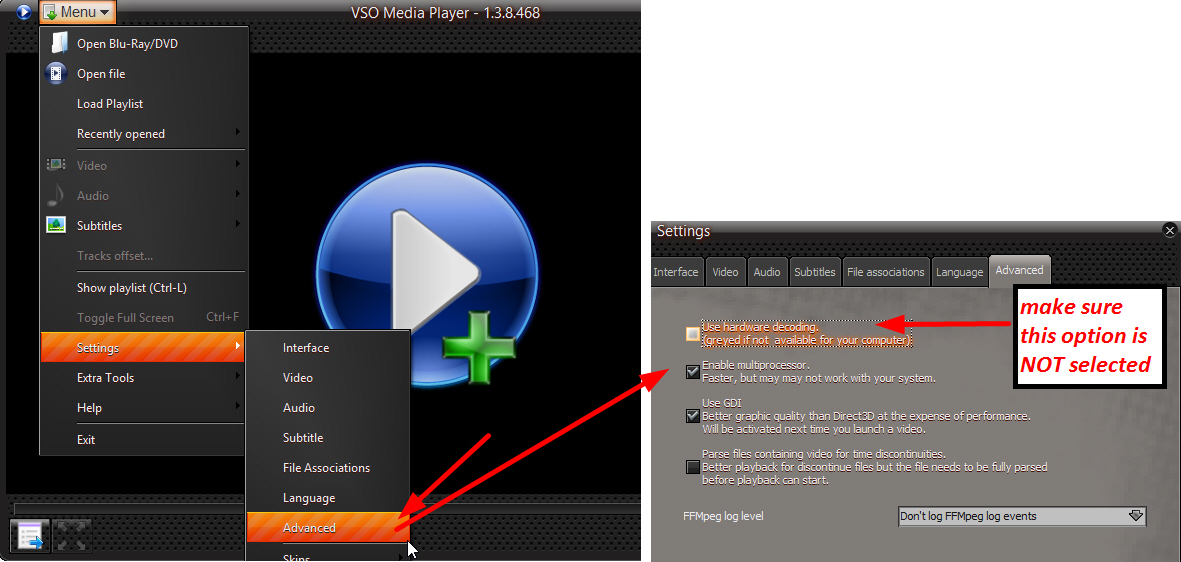
The first thing to do if VMP plays videos with the audio only, crashes, bugs, etc is to disable the hardware decoding option, as shown in the screenshot below :
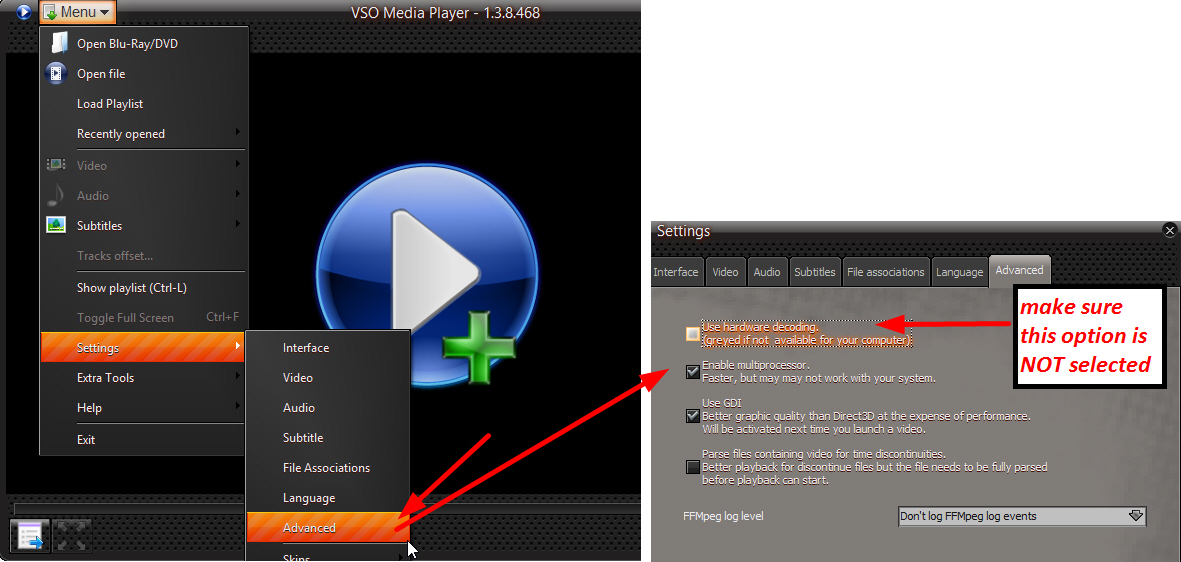
- Thu Dec 19, 2013 9:58 am
- Forum: ConvertXtoVideo 2
- Topic: Why get the new VSO Video Converter?
- Replies: 14
- Views: 29199
Why get the new VSO Video Converter?
Looking for a no-brainer software with the ultimate options, speed and quality? Want to watch videos on your phone or tablet, on the train, plane, in your bed, etc. , as well as on your TV screen? VSO Video Converter is made for you. Yes we’re raving about it. And so will you, after you’ve read this...
- Tue Nov 26, 2013 11:13 am
- Forum: Guides + Manuals
- Topic: New extra menu templates
- Replies: 0
- Views: 15875
New extra menu templates
Download new menu templates for even more customization of your projects! While our software already come with great DVD menu templates, here are some extra ones for special projects: movie (general), VSO1 (general) , kids video (campestre), adult videos (erotica), Christmas... Download the template...
- Thu Nov 21, 2013 11:13 am
- Forum: Guides + Manuals
- Topic: Make ConvertX speak like Vader, the Simpsons, Breaking bad
- Replies: 2
- Views: 27171
Re: Make ConvertX speak like Vader, the Simpsons, Monty Pyth
End of Year Special!!! Give a little festive feeling to your software and use this Season's greetings audio files instead of the regular voice notifications. A selection of xmas carols and sound effect are included in this zip file: http://oasis.vso-software.fr/Guides/Random%20forum%20posts/xmas%20s...
- Mon Nov 04, 2013 2:25 pm
- Forum: VSO Downloader
- Topic: youtube video capture results into two mp4 with separate vid
- Replies: 9
- Views: 8734
Re: youtube video capture results into two mp4 with separate
Hi I tested both links with version 3.1.1.9 (current version, released 2 days ago) I have no problem getting the video with sound. there is a known issue with Youtube , in some instances, if you watch the video first, then decide you want to doanwload it by launching the downloader and playint the v...
- Mon Oct 28, 2013 9:39 am
- Forum: Guides + Manuals
- Topic: How to display subtitles with special characters correclty?
- Replies: 0
- Views: 28882
How to display subtitles with special characters correclty?
How to have your subtitles displayed correctly? If you have subtitles in a foreign language, especially one with non-latin characters (arabic, asian, greek, Russian, etc), you may have an incorrect display of these subs in the preview window of ConvertXtoDVd and VSO Video Converter. Don’t worry thou...
- Mon Sep 09, 2013 2:45 pm
- Forum: VSO Downloader
- Topic: Video downloads without audio
- Replies: 8
- Views: 7683
Re: Video downloads without audio
make sure you have the latest version: http://www.vso-software.fr/products/dow ... loader.php
3.1.0.50
3.1.0.50
- Thu Sep 05, 2013 10:12 am
- Forum: VSO Downloader
- Topic: Live recording with Youtube and other sites
- Replies: 2
- Views: 6384
Live recording with Youtube and other sites
You may have noticed that recently some downloads, particularly with Youtube videos, record with the "live recording" method. The progression baris a different color green as it downloads. This is a fairly "new" downloading method in our software. Here is why it happens and how t...
- Thu Jul 25, 2013 2:20 pm
- Forum: ConvertXtoVideo 2
- Topic: A new Video Converter beta version (1.1.0.23) is out!
- Replies: 204
- Views: 91351
- Thu Jul 25, 2013 1:47 pm
- Forum: ConvertXtoVideo 2
- Topic: A new Video Converter beta version (1.1.0.23) is out!
- Replies: 204
- Views: 91351
Re: A new Video Converter beta version (1.0.0.25) is out!
there is a new version 1.0.0.26 as official download: http://www.vso-software.fr/download.php
- Thu Jun 27, 2013 11:34 am
- Forum: ConvertXtoVideo 2
- Topic: A new Video Converter beta version (1.1.0.23) is out!
- Replies: 204
- Views: 91351
Re: A new Video Converter Beta version (1.0.0.16) is out!
Hi everybody. If you want to buy the software send me a PM. otherwise , just be a little patient, it 's only a matter of days until we put the pre-release on the website
- Mon Jun 10, 2013 10:56 am
- Forum: VSO Downloader
- Topic: Recent issues with Youtube detection
- Replies: 6
- Views: 7282
Recent issues with Youtube detection
You may have experienced detection issues recently with some Youtube videos. Youtube has implemented a new protocol on some of its videos (not all of them of course), which prevents our downloader (and others on the market) to download the sound or even detect the video. We are working to catch up w...
- Thu Apr 25, 2013 2:17 pm
- Forum: Guides + Manuals
- Topic: Embed subtitles straight onto your videos
- Replies: 0
- Views: 19059
Embed subtitles straight onto your videos
In ConvertXtoDVD 5, you can now "stick" your subtitles directly into the video. This is the way to go if you want the best display quality for your subtitles. AND this is very useful for people who want to have the subs showing no matter what and don't want to have to activate them on the ...
- Thu Mar 21, 2013 4:23 pm
- Forum: Guides + Manuals
- Topic: Convert your videos straight to USB stick or Cloud storage
- Replies: 0
- Views: 37369
Convert your videos straight to USB stick or Cloud storage
Did you know that with ConvertXtoDVD (and VSO video Converter, Blu-ray and DVD converter), you do not have to burn your conversions straight to DVD ? :shock: You can save the converted videos to your hard drive and put them on on a USB stick or wherever you want, ie an external hard disk, cloud stor...
- Fri Feb 22, 2013 3:17 pm
- Forum: Guides + Manuals
- Topic: Make ConvertX speak like Vader, the Simpsons, Breaking bad
- Replies: 2
- Views: 27171
Make ConvertX speak like Vader, the Simpsons, Breaking bad
To customize your favorite program and make it event more fun, why not add a funny voice instead of the "classic" notifications? ConvertXtoDVD, VSO Video Converter, Blu-ray Converter Ultimate and DVD Converter have audio notifications for main events: in case an action is needed on your pa...
- Fri Jan 25, 2013 1:48 pm
- Forum: VSO Downloader
- Topic: How to add subtitles to your videos with VSO Downloader
- Replies: 0
- Views: 9239
How to add subtitles to your videos with VSO Downloader
With VSO Downloader 3 , you can now add subtitles to your downloaded videos! it's a very simple process , here is how it goes: 1. Download the video with VSO Downloader (a demo guide is available here ) http://www.vso-software.fr/upload//Forum/Forum_en/downloader/down1.jpg 2. Once the download is co...